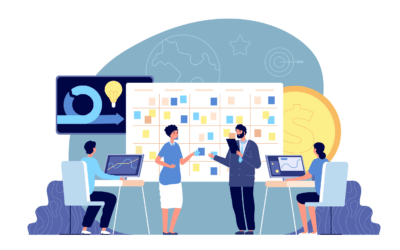It’s time to move beyond Excel and streamline your business!
Many businesses are still using Excel because it’s easy, familiar and very low cost. The desktop version is bundled as part of Office 365 and the free online version just needs a Microsoft account to access it. The online version has been ramped up and is now a serious business tool, supporting almost all the functionality offered by desktop Excel.
Excel is used by an estimated 60% of businesses for long-term data storage and data processing. It’s also used by many more businesses as a quick way of storing and processing temporary data.
It’s not hard to see why Excel is so popular. It is easy to learn and can perform powerful data processing. It can be used by almost all employees in today’s business world, and Excel skills are transferable from job to job. Excel can be put to a million uses from accounting, invoicing, storage and processing of textual data, contact lists, project management, invoicing, and much, much more. It supports over 1 million rows per sheet (far more than the 16,384 rows the original versions supported). That’s a huge amount of storage capacity.
Excel competitors
There are, of course, plenty of software products that compete with Excel head-to-head, especially Google Sheets, Zoho Sheets and LibreOffice. But despite these competitors snapping at Excel’s heels, Excel continues to dominate the marketplace.
Does Excel excel as a business solution?
The strengths of Excel can sometimes turn into weaknesses. When businesses turn to Excel without looking more closely at alternative situation-specific software, issues can creep in.
Very often, Excel is used to manage startup businesses in their infancy, but as the business grows and becomes more complex, there’s never a “right time” to move off of Excel and onto a platform that can support your business for the next 20 years. Excel becomes embedded in business operations, and moving beyond it just becomes too difficult, time-consuming, and expensive. As the business grows, the reliance on Excel becomes more and more problematic.
What are the limitations with Excel?
The main problems are a lack of scalability, collaboration capabilities, and data integrity.
Despite its capacity, Excel is not very well suited to store large amounts of data. As data increases, Excel can become difficult to manage. The visual presentation of data in a vast table of rows is not necessarily the best interface.
Excel is mainly a single-user application, which can make it difficult for multiple users to work on the same data simultaneously. While Microsoft has introduced collaboration tools in recent years, these are still fairly rudimentary.
There’s often no easy way to link Excel sheets and databases together automatically, and as business processes grow in complexity, Excel becomes a bottleneck. These links and automations are hard to set up for non-IT professionals and are often fragile and break down easily.
Excel is prone to data-entry errors when data is entered manually, and there’s a lack of built-in data constraints and integrity checking mechanisms. This can lead to inaccuracies and inconsistencies in the data.
Upgrading to Salesforce
The answer to Excel hell for many businesses lies with Salesforce, the world’s leading customer relationship management (CRM) platform. Salesforce offers powerful tools for managing customer relationships, sales pipelines, marketing campaigns, and more. With Salesforce, you can bring your spreadsheets onto its cloud platform and automate processes that were previously dependent on repetitive manual activity.
For many businesses, Salesforce solves the problems associated with Excel. It’s a cloud-based platform (it was the first enterprise cloud computing company) that can handle large amounts of data, making it more suitable for businesses with complex data needs.
It has better collaboration and data-sharing capabilities. It offers a suite of collaboration tools, such as shared calendars, shared task management, and real-time notifications. This allows teams to work together efficiently.
Salesforce has a wide range of features as well as a number of automation and workflow tools that can help businesses become more efficient and streamline their operations. These save time, reduce errors, and improve overall productivity.
Planning the route forward
What’s the best way to move beyond Excel and onto Salesforce? A little bit of planning and forethought will help you avoid a million migration issues. As Rephrase has helped many businesses of all shapes and sizes move off Excel and onto Salesforce, we’re happy to share this basic route map for your migration.
Scoping and requirements gathering
Step 1 is to define the scope of the project and gather requirements. What problem are you trying to solve? This stage seeks to answer the question of exactly which of your processes will be migrated to Salesforce and which will not.
Pain points
The key to understanding your migration is a full understanding of the existing pain points in your business. You need to ask the people at the coal face, who are doing the work on Excel, what their most arduous, boring, complex, or error-prone tasks are. List these out and define which can be mapped onto Salesforce’s many features.
Determine outcomes from moving to Salesforce
The question here is, “what do we want the business to look like when we have moved to Salesforce?”
Success criteria
As with all projects, a clear-eyed understanding of what success will look like is key. Don’t be afraid to strip out the nice-to-haves and focus attention only on the essentials.
Take the list of pain points and prioritise them in terms of how much money, time, or stress they are causing your team or your customers. Then split them into two lists of “essential outcomes” and “nice to have outcomes.”
Clarify what is in and out of scope
Once you have done this, you will have a list of exactly which problems to tackle in this project and which will be left until later. It’s always wise to keep in mind which problems will need tackling next after the initial project (Phase 1) has been completed. These Phase 2 requirements often shape and influence how you deliver Phase 1. IT projects are always thought of in terms of “Phase 1”, “Phase 2” etc.
Reviewing your existing system
Now it’s time to take a good look at your existing systems and processes to see which can and should be moved to Salesforce. You’ll need to make sure you’ve covered details such as the following:
Functionality
What do your systems do? Who owns them? Why were they built? Are they in regular or occasional use?
Data fields
Since Excel is all about storing data, what data fields do you store now? Can any be discarded (either because you don’t use them or to pare down data to better comply with data protection legislation)?
While we’re on the subject of data fields, it might be a good idea to check whether you need to store more data. Excel can only handle a small number of types of data, like numbers and text. It is not good at storing unstructured data such as documents, emails, images, sound files, videos etc. So if there’s a need to store these types of data, now would be a good time to identify them.
Data quality
What constraints must your data adhere to? How should the data in each of your spreadsheets relate to other spreadsheets? How do you deduplicate the data in your spreadsheets? How do you keep it up-to-date at all times? Salesforce’s ability to automate data quality checks and maintain data integrity is one of its strengths. For example, it can check that data adheres to your business rules. Nobody wants a phone number in an email field! So now is a good time to think about how you need to improve yours.
Data export capabilities
Once your data is in your spreadsheet, where does it go next? Is it regularly exported to other systems? If so, which systems and in what format? Salesforce is terrific at being able to integrate with other systems, so make sure you understand its capabilities at this stage.
Interaction history
Do you keep a log of client interactions in Excel? If so, these often become lengthy blocks of text with snippets of emails which are hard to scan through quickly.
Integrations
How does your current spreadsheet-based system talk to other digital systems? By manual data export and import? By automatic data transfer? Or perhaps by rekeying or copying and pasting data, which is very error-prone and time-consuming.
Reports and Dashboards
What reporting do you currently have set up? Is this easily accessible and visually intuitive to understand? Salesforce has powerful reporting and dashboarding capabilities, so making a reporting wish list at this time is a good idea. A good way to do this is to write down questions you want the system to answer. This will be incorporated into the solution design.
Automations
Do you have any automations set up for data export or import, or perhaps rules to update data or check data constraints? Document all automations and prioritise them in order of importance. Building automation into the solution can help to reclaim many hours of wasted time that your team can put to good use.
User security
For each of your spreadsheet files and the worksheets within them, who should be allowed to view, add, edit and delete the data? Before you start your migration project, you should analyse people’s job roles to determine the access levels they will need.
How should the users be able to access the data? Should they be able to access it online, from home, via a web interface or perhaps a VPN? However you work now is a good time to audit and improve data security.
Current limitations
What are the main limitations of the spreadsheet solution that you currently have?
Improvements
What’s on your wish list of improvements?
Understanding Salesforce’s capabilities
You can begin mapping your requirements onto Salesforce’s capabilities now that you have a complete 360° view of your spreadsheet system.
Out of the box
Salesforce is a hugely powerful data and process management platform that can be tailored to your business’s needs.
However, there may be things that you need that are not available as standard in Salesforce.
Apps
As well as Salesforce’s built-in automation tools, there is a marketplace of apps that can plug any gaps in functionality you might identify. No coding required. In our experience, there are few processes that cannot be successfully replicated and even improved in Salesforce.
What does Salesforce do better?
It goes without saying that Salesforce is likely to prove a more robust solution for your business processes than Excel. There are many areas where Salesforce can plug into your business to make it run more efficiently, reduce errors, and save time. Have a good look at Salesforce’s capabilities because you might find new opportunities that had not occurred to you. It’s also worth keeping up to date with Salesforce’s functionality since it gets upgraded three times a year.
Migrating from Excel to Salesforce
Now that all the features and processes that you currently handle with Excel are documented, it’s time to plan the data migration. Again, this stage requires some thought to ensure success.
Which data to export?
You should now have established which data within your system should be migrated. You should understand if you are currently collecting data needlessly. And now is the time to decide whether historical data can be deleted from your system. Do you really need data going back ten years, or would just last year’s data be sufficient? It’s always good to reduce the burden of data collection and storage, and now is the perfect opportunity.
Preparing the data for import
- Clean and organise your data: Make sure that your data is accurate and up-to-date, and that it is properly organised within your spreadsheets. This will make it easier to map your data to the appropriate fields in Salesforce.
- Map the fields in your spreadsheet to the equivalent fields that you have set up within your Salesforce account.
- Remove any duplicate records: Before importing, you should check for and remove any duplicate records in your data to avoid creating duplicate records in Salesforce.
- Test the Import: It’s always good practice to test the import with a small sample of data before importing a large amount of data. This will help you identify any issues with your data or mapping and allow you to make any necessary adjustments before importing the full dataset. This can save time, as we often find that data imports have a lot of kinks that need to be ironed out. It’s an iterative process.
Test all functionality works on migrated data
Test that everything is working in Salesforce as you would expect.
Configuring Salesforce
Salesforce will make your life easier by giving you the ability to create streamlined data entry forms with built-in data integrity checks.
To set these up, you will need to create new data fields if required, set up picklists for multiple-choice style data fields, create page layouts, and test your forms.
This might sound daunting, but in fact Salesforce makes this easy and quick to do with its drag-and-drop interface.
Users, security and permissions
Excel was first developed in a non-connected world when hacking, security and data access permissions were not such a big concern. Today, all data is considered vulnerable and you must assess your data to decide who should have access to which data and from where.
Create users
You’ll need to set up user accounts for each user and define their roles and permissions.
System testing
Test all data entry forms. Use “edge cases” to test the limits of acceptable data. For example, if you have a field that should only accept dates between a minimum and maximum value, test the minimum, maximum and dates in between. Once you are happy that everything is working as planned, the system testing phase is complete. Problems discovered and fixed at this stage can save a lot of time and money.
Launching your new system
User acceptance testing
Once you’ve reached this stage, you’re nearly home and dry! It’s time to offer your users the chance to try the new systems, including data entry, data visualisation (reports and dashboards), logins, security policies, etc. Record any bugs and fix them. Make a note of the “first impressions” and feedback. You will need to either implement anything that’s been missed or decide to defer the implementation of any gaps until Phase 2.
User training
Bringing your team along with you is an essential part of any migration project. Their voices should be included from the outset, and they should be provided with plenty of training so that they feel confident using the new system. Their feedback should be carefully noted.
Go-live support
It’s good to have a plan in place for the day of go-live to ensure everything is communicated and organised in advance. Share the plan with your users. Make sure they have had plenty of time to get used to the new system and that their feedback has been incorporated.
There’s no substitute for being available on the other end of the phone (or in a Teams / Zoom session) to answer the inevitable questions that will arise on the day of launch.
Welcome to Salesforce
Migrating to Salesforce is the perfect solution for those ready to take their business operations to the next level. With features like automation, integration, and reporting tools, you’ll never look back. Plus, Salesforce offers a personalised user experience that Excel just can’t match.
Say goodbye to spreadsheet chaos and upgrade your business today by making the switch from Excel to Salesforce. Not only will it make your operations simpler and more efficient—it will also free up more time for innovation! Start planning your move today and sail into success tomorrow.
Start Your Transformation Now
Send us a message if you believe we may be a good fit for your next Salesforce project.
We would be delighted to have a conversation to hear about your needs and explain how we operate.