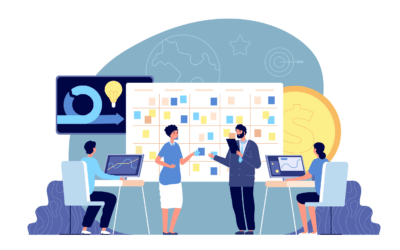Discover the advantages of Salesforce automation for your business
Powerful automation features provided by the Salesforce CRM software platform can speed up teamwork and increase transaction closing. Yet, it’s important to understand the advantages of Salesforce automation and why your company needs it before you go in and start automating. This post will define Salesforce automation and discuss the possibilities it opens up for your entire sales process.
What is Salesforce Automation?
Salesforce automation is the use of platform features to make operations more automatic and seamless.
So what precisely is Salesforce automation? Digitalizing data entry, sending email alerts, updating records, and creating reports and dashboards are a few examples of this. Businesses aiming to increase productivity, decrease manual data entry, and improve efficiency can make use of Salesforce’s comprehensive range of automation capabilities.
You can use Salesforce automation to set up workflows and processes, as well as orchestrate task management. Ultimately, allowing them to tailor the solution to their specific requirements.
With automation, you can update your pipeline on the go, wherever you are.
What Types of Business Processes can Salesforce Automate?
Salesforce can help you save time and effort by automating time-consuming and manual tasks in your organisation where you have repetitive processes.
For example, using workflows to automate lead nurturing emails is a great way to streamline customer interactions and outreach. Furthermore, by assigning tasks to team members and tracking their progress, automation can help teams stay organised and on track. Businesses can also use automation to improve customer service by automatically capturing questions and issues via contact forms on their website and routing them to the appropriate team member.
Automation can also benefit operational activities. For example, when a new customer’s Opportunity is marked as ‘Closed Won,’ Salesforce can immediately assign tasks to delivery teams, instruct Finance to conduct a company credit check, assign a Relationship Manager, and send the customer a welcome pack.
If your teams are on the road building relationships and closing deals, they can generate a contract with the click of a button on the Salesforce mobile app, which the customer can e-sign right away.
Automate Sales and Operational Processes with Salesforce
Automatically handling prospects’ initial enquiries will provide them with information about your products and services immediately, giving your company an advantage over competitors. Capturing an online enquiry and immediately emailing a tailored brochure, for example, will make a great first impression and increase your chances of closing the sale.
Converted Leads are automatically routed to the appropriate sales rep based on region / product / deal value / company size or any other parameters that make sense for your business, ensuring that opportunities are quickly actioned by the right person.
Meanwhile, your sales team can use Salesforce to generate proposals and quotes by automatically merging data from Salesforce into your branded company templates and sending them to prospective clients.
When a deal is ready to be closed, a tool like Nintex Docgen can generate a Contract that is populated with data merged from Salesforce and send it to your client for e-signature. The Contract may also include product, service, or country-specific clauses or addendums.
Salesforce can then initiate the next steps in your process, such as notifying Finance to send an initial invoice or your delivery team to swing into action, as soon as the Contract is signed.
By automating repetitive tasks, Salesforce automation can help businesses improve their customer relationship management processes. This can free up time for salespeople to focus on more important tasks, such as developing new leads and building relationships with customers. Furthermore, automation can help to ensure that information is consistent, accurate, and up to date, ensuring the sales process runs smoothly.
Save time
Automation has proven to be an effective tool for companies looking to reduce time-consuming opportunity management tasks in their workflow. This enables them to concentrate on higher-level functions and activities that add value to the end user. Automation, in particular, helps businesses save time and money by reducing the likelihood of errors and bottlenecks.
This results in streamlined processes, improved client satisfaction, and increased efficiency. What’s more, automation frees up employees’ time to focus on tasks that add real value to the company, such as data analysis and marketing campaigns. Businesses can improve their operations and increase revenue opportunities by automating key processes.
Automation can record interactions with prospective customers and make them visible to sales teams, providing insights that can help them make better sales decisions. Salesforce has developed sophisticated artificial intelligence capabilities that make effective use of your data. Einstein Account Insights, for example, can provide you with useful information about the Accounts in your database. Einstein Opportunity Insights can detect and flag sentiment, as well as recommend the best next steps for your Opportunities.
Repetitive administrative tasks can be automated, freeing up time for team members to use more productively. This will also significantly lower the costs and errors associated with manual processes.
Salesforce can also be used to automate important back-office processes. When an opportunity reaches the relevant stage in your process, it can automatically assign tasks to legal, compliance, and finance teams to perform due diligence and AML (anti-money laundering) checks.
As a result, with tasks seamlessly coordinated across different teams, the process of closing a deal and onboarding a new customer can be sped up. Your customer service teams can also benefit from Salesforce automation in many of their day-to-day activities, which will help them maintain positive customer relationships.
Automate Reporting and Analytics with Salesforce
Manually analysing data and creating reports and dashboards takes time, and the information produced quickly becomes out of date. While Salesforce allows users to run reports on-demand using up-to-date data, which solves this specific issue, its automation capabilities take things to a whole new level.
Reports and Dashboards can be set to run daily, weekly or monthly and emailed to one or more users. You don’t even need to log in to Salesforce to receive key metrics in your inbox. Consider developing an “Action” Dashboard that highlights trends, patterns, forecasting, and anomalies. This provides users with highly relevant information, allowing them to make important decisions quickly or drill down to explore more detail within the sales pipeline.
You can generate and email user-specific information lists using the Salesforce Flow engine. On a monthly basis, for example, you could email users a list of their open Opportunities with Close Dates in the past. They can then log in to Salesforce and make adjustments to their Opportunities. You can encourage users to keep their data up to date by bringing these Opportunities to their attention.
Consider how much time you could save if you could generate documents with a single click of a button. Data can be merged into branded document templates (for example, your quarterly board report or a client progress report) using a tool like Nintex Docgen for Drawloop.
Are There Any Potential Drawbacks to Using Salesforce Automation?
While Salesforce automation may appear to be the answer to eliminating every manual activity and process in your organisation, there are some scenarios where it may not be entirely appropriate.
Setting up and customising Salesforce to work in accordance with your business practices takes time and money. Salesforce automation is best suited for established processes and workflows rather than procedures that are still evolving. Otherwise, you may find yourself changing the automation on a regular basis as your processes develop. In this case, it is best to let a new process settle before automating it.
Similarly, resist the urge to over-automate. Include human control and checkpoints for flexibility and monitoring. You don’t want the system to become so automated that it becomes rigid and dictates how you work.
It’s also a good idea to include the ability to easily stop an automated process sequence from running. For example, when you receive data from an external source and there is a problem with the data being fed into Salesforce. Perhaps a field format changes, affecting your process. In this scenario, it’s useful to have a simple way to stop your automations from running.
Finally, processes with numerous exceptions may be unsuitable for automation because they require a high degree of manual control. It is unlikely that automating every permutation is feasible. Keeping an audit log of how data was processed is more appropriate in this case.
Conclusion
Automating your processes in Salesforce can help your organisation achieve great efficiencies, reduce costs, speed up day-to-day activities, and keep your data in good shape. Your sales team will appreciate how the system helps with lead generation and sales management.
Other team members will discover that they have more time to devote to important tasks that a system simply cannot perform. Prospects and customers will notice that your company is more responsive, which will improve the customer experience, increase satisfaction, close deals, and retain business.
Other team members will find they have more time to focus on important tasks that a system simply cannot do. Your prospects and customers will find your organisation is more responsive which will improve the customer experience, increase satisfaction levels, help close details and retain business.
Start Your Transformation Now
Send us a message if you believe we may be a good fit for your next Salesforce project.
We would be delighted to have a conversation to hear about your needs and explain how we operate.