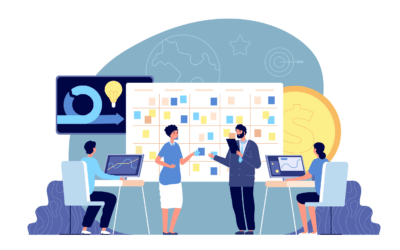Going Beyond CRM
Most businesses think of Salesforce solely as a customer relationship management tool, but its functionalities extend far beyond that. By exploring five unconventional use cases, you can transform your operations and enhance efficiency. From automating employee workflows to managing project deadlines, tapping into these hidden capabilities can lead to significant improvements in your daily processes. This post will guide you in leveraging Salesforce in unexpected yet effective ways, allowing you to streamline your business like never before.
Key Takeaways:
- Salesforce can be utilised for project management, improving collaboration and tracking progress.
- Integrating Salesforce with marketing automation tools enhances personalized customer engagement strategies.
- Use Salesforce for inventory management to streamline supply chain processes and optimise stock levels.
- Leverage Salesforce for customer support to centralise ticket management and improve response times.
- Implement Salesforce analytics for data-driven decision-making and performance monitoring across departments.
Transforming Customer Support Platforms
Automating Support Ticket Management
Streamlining your support ticket management can significantly enhance operational efficiency. By using Salesforce, you can automate the entire process—from ticket creation to resolution. When a customer submits a support request, Salesforce can automatically assign the ticket to the appropriate agent based on workload, expertise, or even customer history. This targeted approach reduces response times, ensuring that customers receive timely attention, thus improving satisfaction rates. Studies show that organisations utilising automated ticketing systems can lead to up to a 30% reduction in resolution time.
Furthermore, integrating automated workflows allows you to track ticket statuses seamlessly, providing your team with a clear overview of open tickets, pending actions, and escalations. With Salesforce’s reporting capabilities, you can analyze support metrics to identify trends that may require additional resources or training, enhancing your team’s performance and consistency. Custom notifications can also keep your team informed about urgent issues or tickets that are close to breaching service level agreements (SLAs), ensuring that nothing falls through the cracks.
Leveraging AI Chatbots for Instant Responses
Implementing AI chatbots within your Salesforce ecosystem can drastically transform your customer service landscape. These chatbots can handle a high volume of inquiries simultaneously, providing instant responses to common questions and freeing your support staff to focus on more complex issues. With intelligent natural language processing, these chatbots understand customer queries and can pull relevant data from your Salesforce database, offering tailored answers. This leads to a more engaging customer experience and can result in a 25% increase in first-contact resolution rates.
Using chatbots also allows for 24/7 customer support, catering to clients in different time zones without the need for human intervention. This constant availability can significantly improve customer loyalty and satisfaction, as many prefer quick resolutions outside standard working hours. Analytics generated from chatbot interactions provide insights into frequently asked questions and customer sentiment, enabling you to continuously refine your support strategies.
Advanced chatbots can be trained to recognise when a customer needs human assistance and can seamlessly transition the conversation to a live agent. This ensures a smooth experience for the customer, minimising frustration while enhancing the overall efficiency of your support operations. As AI continues to evolve, the capabilities of chatbots in handling more complex queries and personal interactions will only expand, making them a vital asset in your customer support toolkit.
Unleashing Sales Insights through Predictive Analytics
Identifying High-Value Leads with Data Trends
Utilising predictive analytics, you can identify high-value leads by analyzing historical data and recognizing patterns that indicate purchasing behavior. Salesforce’s data models employ algorithms to assess factors such as engagement levels, demographic information, and previous interactions. This enables you to pinpoint leads that are more likely to convert into loyal customers, optimizing your focus on those who represent the greatest revenue potential. For instance, businesses that have harnessed these insights often report a 20% increase in conversion rates simply by reallocating resources toward the most promising leads.
By continuously refining your lead-scoring models, you can improve the accuracy of your forecasting efforts. Recognising specific trends, such as seasonal spikes in interest, helps you adjust outreach initiatives accordingly. This data-driven approach ensures your sales team prioritises leads that will likely contribute most to your bottom line, enhancing overall productivity and effectiveness.
Optimizing Sales Strategies with Forecasting Tools
Forecasting tools within Salesforce empower you to make data-informed decisions about your sales strategies. By leveraging historical sales data and market trends, you can project future sales and adjust your tactics to capitalise on expected demand fluctuations. This approach minimises risks associated with overstocking or stockouts and allows for better alignment of marketing efforts with peak sales periods. Companies that engage forecasting have seen a decrease in inventory costs by as much as 30% while maximizing revenue during high-demand seasons.
With real-time dashboards and customizable reports, your sales team can easily track performance against goals, ensuring everyone remains focused on priority tasks. These tools not only let you identify which strategies yield the best results but also provide the flexibility to pivot quickly in response to unexpected market changes. For example, integrating AI-driven insights can further refine these forecasts, ultimately enhancing your ability to make immediate adjustments to sales tactics and product offerings.

Enhancing Employee Engagement with Gamification
Gamification serves as a powerful strategy to boost employee engagement by turning mundane tasks into exciting challenges. By incorporating game-like elements in your training programs, you not only enhance motivation but also encourage collaboration among teams. Using Salesforce, you can easily create leaderboards, achievement badges, and competitions that inspire friendly rivalry. This approach provides immediate feedback that fosters a sense of progress, which is critical in maintaining energy and focus on professional development.
Engaged employees lead to increased productivity and satisfaction within your organization. By employing gamification tools, you can create a culture of achievement that aligns with your company’s objectives. Features like point systems or rewards for completing training modules will make learning not just a requirement but a compelling and interactive experience, encouraging employees to invest their time and effort in mastering new skills.
Designing Interactive Modules for Employee Training
Crafting interactive training modules within Salesforce allows you to tailor the learning experience to your employees’ needs. Incorporate quizzes, simulations, and scenarios that mirror real-life challenges to make the training relevant and practical. By doing so, you foster a learning environment that feels less like a chore and more like an opportunity to enhance real-world skills. These interactive aspects keep engagement levels high, leading to better retention of information and practical application.
Utilizing visual aids, gamified assessments, and instant feedback mechanisms will ensure that employees remain engaged throughout the training process. You can craft modules that adapt to varied learning styles, allowing employees to progress at their own pace. Real-time analytics enable you to monitor how well each employee is absorbing the material, helping you make necessary adjustments along the way to enhance their experience and effectiveness.
Tracking Performance with KPI Dashboards
KPI dashboards provide a clear visual representation of employee performance, enabling you to assess engagement levels post-training effectively. You can track metrics such as completion rates, assessment scores, and time spent on training modules, which helps identify top performers as well as those needing additional support. By analysing these insights, you can fine-tune your gamification strategies and training content, ensuring that they remain effective and aligned with both employee and organizational goals.
The integration of KPI dashboards with gamification features creates a holistic view of your training effectiveness. For instance, if a particular module shows low completion rates, you can restructure the content or enhance its gamified elements to increase motivation. Additionally, recognising achievements through your dashboard fosters a sense of accomplishment among employees, driving them to strive for higher performance and continuous improvement.
Streamlining Project Management with Custom Apps
Custom applications on Salesforce can significantly enhance your project management capabilities, allowing you to tailor workflows to fit your specific needs. By leveraging Salesforce’s platform, you can design applications that mirror your project processes, from initial planning through execution and review. This not only increases efficiency but also decreases the likelihood of errors, as every team member has access to the most up-to-date information. For instance, a real estate firm could create a custom app that tracks property listings, client interactions, and project timelines all in one place.
Building Tailored Dashboards for Task Tracking
Custom dashboards provide a powerful way to visualise your project progress and task completion rates. By configuring dashboards to reflect your team’s specific objectives, you can focus on what matters most. Drag-and-drop features allow you to include data visualisations such as Gantt charts, Kanban boards, and pie charts that illustrate task distribution and resource allocation. This visual format helps you quickly identify bottlenecks and assess team performance, ensuring everyone is aligned with project goals.
Moreover, integrating metrics that reflect the actual work done against planned efforts helps maintain accountability. For example, if your team consistently overlaps tasks or misses deadlines, these dashboards reveal critical insights that can lead to process improvements. As such, tailored dashboards transform data from a passive reporting tool into an active part of your project management strategy, allowing you to make informed decisions in real-time.
Integrating Collaboration Tools for Team Synchronisation
Seamless integration of collaboration tools within Salesforce ensures your team stays connected and informed throughout the project lifecycle. You can link platforms like Slack or Microsoft Teams directly into your Salesforce environment, allowing for instant messaging, file sharing, and real-time updates without switching between multiple applications. Such connectivity streamlines communication efforts, reducing the chances of important tasks slipping through the cracks.
Utilising collaboration tools enhances team dynamics by promoting transparency and quick feedback loops. When a team member updates a task, notifications can be automatically sent to relevant parties, ensuring everyone stays in the loop. This increases responsiveness, allowing you to pivot quickly when project variables change or unexpected challenges arise. By cultivating a collaborative environment, you foster a culture where information flows freely, enabling teams to function more effectively and achieve higher levels of performance.
Boosting Marketing Efficiency through Targeted Campaigns
Your marketing strategy can greatly benefit from Salesforce’s capabilities by leveraging targeted campaigns. By integrating various data sources, you gain insights into customer preferences, behaviors, and demographics. This allows you to segment your audience effectively and deliver personalized messaging tailored to each group’s needs. For example, analysing purchase histories and engagement metrics can help you identify which products resonate with different customer segments, enabling you to tailor campaigns that drive higher response rates. Studies show that personalised marketing can lead to conversion rates over 200% higher than non-targeted efforts.
Using Behavioral Data to Personalize Marketing Efforts
Utilising behavioral data transforms how you engage with your customers. By tracking interactions across multiple channels—such as email, social media, and website visits—you can develop a comprehensive understanding of your audience’s habits and preferences. This insight allows you to create highly personalised content, making customers feel recognised and valued. Implementing this strategy can increase customer retention rates significantly, as personalised communications have been shown to boost sales by up to 30% due to improved relevancy.
Automating Campaign Workflows for Maximum ROI
Automation streamlines your marketing processes by eliminating repetitive tasks and allowing for quick adaptation to shifting customer behaviors. Salesforce’s automation tools can manage your campaign workflows, ensuring timely delivery of messages while maintaining a consistent brand voice. For instance, setting up automated responses based on user interactions can enhance engagement, thus maximising your return on investment (ROI). When you automate nurturing campaigns, studies indicate that businesses can observe a up to 14% increase in sales productivity.
By integrating automated campaign workflows, you position your business for greater efficiency and effectiveness in your marketing efforts. This not only reduces the strain on your marketing team but also ensures that all potential leads are engaged promptly and cohesively through carefully curated messaging. Properly executed automation saves time, allowing you to focus on strategy while consistently delivering relevant marketing content, which is instrumental in driving conversions and achieving your business goals.
Summing up
Upon reflecting on the unconventional Salesforce use cases highlighted, you have the opportunity to leverage the platform far beyond traditional customer relationship management. By exploring automation workflows, project management integrations, analytics for operational efficiency, community engagement features, and data-driven marketing strategies, you can transform various aspects of your business. Each use case demonstrates how adaptable Salesforce truly is, enabling you to tailor solutions that meet your unique operational needs.
Implementing these strategies can lead to enhanced productivity and improved engagement with both employees and customers. As you consider how to integrate these use cases into your business practices, you empower yourself to optimize processes and foster growth in areas previously untouched by conventional CRM functions. Ultimately, embracing these innovative approaches will not only streamline your operations but also position your business for sustained success in a competitive marketplace.
FAQ
Q: What are some unconventional use cases for Salesforce beyond CRM?
A: Salesforce can be used for project management, customer feedback collection, inventory management, event planning, and community engagement, enhancing collaboration and efficiency across various business functions.
Q: How can Salesforce assist in project management?
A: Salesforce can help teams track project progress, manage resources, and facilitate communication through custom objects, automation tools, and reporting features, ensuring projects stay on schedule and within budget.
Q: Can Salesforce be used for collecting customer feedback?
A: Yes, Salesforce can streamline feedback collection by integrating survey tools and custom forms (for example Titan) that capture customer insights, allowing businesses to analyse and act on them to improve products and services.
Q: What role does Salesforce play in inventory management?
A: Businesses can utilise Salesforce to monitor inventory levels, automate restocking alerts, track sales trends, and manage supplier information, ultimately optimizing the supply chain and reducing costs.
Q: How does Salesforce support event planning and management?
A: Salesforce can manage event logistics by maintaining participant lists, tracking registrations, and automating communication, thus streamlining the planning process and enhancing attendee engagement.