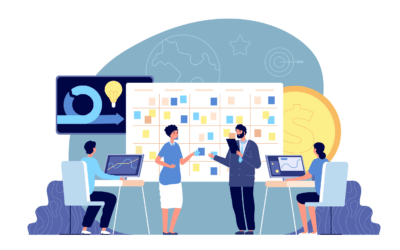Integrate Salesforce for Efficiency
Just imagine how much time your team wastes on manual data entry across multiple systems. Your business likely uses various applications alongside Salesforce, creating a fragmented workflow that leads to costly errors and inefficiencies. By integrating Salesforce with your existing tech stack, you can establish a seamless flow of information, ensuring your data remains consistent and up-to-date across all platforms. This integration not only saves valuable hours but also empowers your team to make better-informed decisions whilst reducing the risk of data discrepancies.
Key Takeaways:
- Salesforce integration methods include REST APIs, middleware platforms (like MuleSoft), and pre-built connectors, enabling seamless data flow between CRM and imperative business tools such as marketing automation, ERP systems, and customer service platforms.
- Real-time data synchronisation across integrated systems reduces manual data entry by up to 90%, minimising human errors and ensuring consistent information across departments whilst improving overall operational efficiency.
- Common integration scenarios include connecting Salesforce with accounting software for automated invoice generation, linking with marketing platforms for lead tracking, and synchronising with help desk systems for comprehensive customer support views.
- Integration benefits extend beyond time savings to include enhanced reporting capabilities, improved customer insights through consolidated data, and better decision-making through comprehensive analytics across all connected systems.
- Successful Salesforce integration requires proper planning, regular maintenance, and clear documentation of data mapping rules to ensure long-term sustainability and optimal performance of the connected systems.
Unleashing Salesforce’s Potential Through Integration
The Necessity of Data Centralisation
Your Salesforce instance serves as the beating heart of customer relationships, but its true power emerges when it synchronises with your entire tech ecosystem. By centralising data from various touchpoints—marketing automation, ERP systems, customer service platforms—you create a single source of truth that empowers teams to make informed decisions. This unified approach eliminates the chaos of scattered information and provides a comprehensive view of your customer journey.
The Cost of Keeping Data Siloed
Maintaining disconnected systems leads to substantial revenue leakage and missed opportunities. Research shows that companies lose up to 30% of potential revenue due to poor data integration, while teams waste an average of 4.5 hours per week on manual data entry across platforms. Your customer service quality suffers when representatives lack access to complete, real-time information.
The ripple effects of siloed data extend beyond immediate operational inefficiencies. Your marketing team might target customers with irrelevant offers because they can’t see recent purchase history. Sales representatives risk approaching prospects already engaged with other departments. Finance teams struggle to reconcile accounts without automated data flow between systems. These disconnects create friction in customer experiences and slow down your ability to adapt to market changes.
API Magic: Tapping Into Salesforce’s Integration Capabilities
Leveraging REST and SOAP APIs
Salesforce’s REST and SOAP APIs offer you direct access to your data through standardised protocols. REST APIs excel in real-time integrations, perfect for connecting your customer portal or mobile app to Salesforce. Meanwhile, SOAP APIs provide robust security features and comprehensive error handling, making them ideal for enterprise-level integrations where data integrity is paramount.
Utilising Bulk API for High-Volume Data Transfers
The Bulk API specialises in processing vast amounts of data, allowing you to efficiently transfer up to 50 million records per day. This makes it the go-to choice for synchronising large datasets between your ERP systems, data warehouses, or marketing automation platforms and Salesforce.
Consider a scenario where your e-commerce platform processes thousands of orders daily. The Bulk API enables you to automatically sync these transactions with Salesforce in batches, rather than individual API calls. This approach not only reduces server load but also ensures your data remains consistent across systems whilst maintaining optimal performance. Many organisations use this capability for nightly data synchronisation jobs or quarterly bulk updates of customer information.

Middleware Solutions: The Swiss Army Knife of Integration
Understanding Integration Platforms as a Service (iPaaS)
iPaaS solutions serve as the digital bridge between your various business applications and Salesforce. These cloud-based platforms enable you to create seamless connections without writing complex code. Through pre-built connectors and visual workflow builders, you can orchestrate data flows, automate processes, and maintain real-time synchronisation between your systems while maintaining complete control over your integration architecture.
Popular Middleware Tools in the Market
Leading middleware platforms like Mulesoft, Workato, and Boomi offer drag-and-drop interfaces and extensive libraries of pre-built connectors. These tools excel at connecting Salesforce with ERP systems, marketing platforms, HR software, and custom applications. Each platform brings unique strengths – Mulesoft’s API-led connectivity, Workato’s automation capabilities, and Boomi’s rapid deployment features.
The practical applications of these tools span across various business scenarios. For example, you might use Workato to automatically create Salesforce opportunities from your e-commerce platform, or leverage Mulesoft to sync customer support tickets between Salesforce and your help desk software. These platforms also offer robust error handling, data transformation capabilities, and detailed monitoring to ensure your integrations remain reliable and efficient.
Real-Time vs. Batch Processing: Choosing the Right Approach
When to Use Real-Time Data Synchronisation
Real-time synchronisation shines in customer-facing scenarios where immediate data accuracy is imperative for business operations. Your sales team needs up-to-the-minute order status updates, while your customer service representatives require instant access to support ticket changes. Implement real-time processing for systems handling payment processing, inventory management, or any scenario where delays could impact customer satisfaction or revenue generation.
Advantages of Batch Processing for Legacy Systems
Batch processing offers a reliable and resource-efficient approach for synchronising large volumes of historical data or handling periodic updates. Your legacy systems, such as older ERP platforms or accounting software, often perform better with scheduled batch updates rather than continuous real-time connections. This method reduces server load and provides cleaner data sets for reporting purposes.
Consider how batch processing enables you to schedule updates during off-peak hours, minimising system strain and potential disruptions to daily operations. Your IT team can establish clear maintenance windows for data verification and error handling, whilst maintaining system performance. Many organisations successfully use batch processing for nightly synchronisation of financial records, weekly customer database updates, or monthly inventory reconciliation processes.
Common Use Cases That Drive Salesforce Integration Success
Automating Lead Management with Marketing Automation Tools
Connecting Salesforce with marketing platforms like HubSpot or Marketo creates a seamless lead qualification pipeline. Your marketing team’s captured leads automatically flow into Salesforce with their complete interaction history and scoring data. This integration eliminates manual data entry while ensuring your sales team receives real-time notifications when leads reach specific qualification thresholds, allowing them to focus on the most promising opportunities.
Syncing Financial Systems for Unified Reporting
Integrating Salesforce with your accounting software, such as Xero, QuickBooks or even your on premise Sage system, creates a single source of truth for revenue data. Your sales pipeline forecasts align perfectly with actual financial performance, while customer payment histories automatically update within Salesforce contact records.
This financial systems integration enables your teams to generate comprehensive reports combining sales and financial metrics without reconciliation headaches. Sales representatives gain immediate visibility into customer payment status, helping them manage accounts more effectively. The automated data synchronisation reduces errors by up to 90% compared to manual entry methods, while providing real-time insights for more accurate forecasting and business planning.
Measuring the ROI of Your Integration Efforts
Quantifying Time Saved and Efficiency Gains
Track your integration ROI by measuring specific time-saving metrics. Document the hours previously spent on manual data entry across teams and compare it to post-integration workflow times. A mid-sized sales team typically saves 15-20 hours per week after implementing proper Salesforce integrations. Calculate cost savings by multiplying the hours saved by average hourly wages, then subtract your integration investment to determine net ROI.
Enhancing Customer Experience as a Key Metric
Monitor customer satisfaction scores and response times before and after your integration implementation. Companies that properly integrate their tech stack with Salesforce see an average 30% reduction in customer response times and a 25% increase in customer satisfaction scores. These improvements directly correlate with higher retention rates and increased lifetime customer value.
Your customer experience metrics should encompass both quantitative and qualitative data. Track metrics like first-response time, case resolution speed, and customer effort scores. Analyse customer feedback through surveys and support tickets to identify improvements in service quality. Companies with integrated systems report 40% fewer customer complaints about missing information or having to repeat themselves across different departments. This enhanced experience translates to measurable business outcomes, including increased cross-sell opportunities and higher customer advocacy rates.
Overcoming Integration Challenges: Strategies and Solutions
Addressing Data Quality Concerns and Cleanliness
Data quality issues can derail even the most sophisticated integration efforts. Establish automated validation rules and standardisation protocols before migration to catch inconsistencies. Your integration platform should include built-in data cleansing tools to standardise formats, remove duplicates, and verify field accuracy. Regular data audits help maintain integrity across systems, whilst mapping fields correctly between platforms prevents data corruption during transfers.
Ensuring Compliance and Security During Transactions
Your integrated systems must maintain robust security protocols across all connection points. Implement end-to-end encryption for data in transit, enforce role-based access controls, and ensure all integrations comply with relevant data protection regulations like GDPR and CCPA.
Beyond basic security measures, consider implementing advanced authentication methods such as OAuth 2.0 and two-factor verification for sensitive data transfers. Monitor transaction logs regularly to detect unusual patterns and potential security breaches. Create detailed audit trails of all cross-system data movements, and establish clear protocols for handling sensitive customer information. Your integration solution should include automated compliance checking to flag potential violations before they occur.
The Future of Salesforce Integration: Trends to Watch
The Rise of Artificial Intelligence in Data Integration
AI-powered integration tools are revolutionising how your business connects Salesforce with other platforms. These intelligent systems can now automatically map fields, detect data anomalies, and suggest optimal integration patterns based on your unique workflow. Machine learning algorithms continuously improve data matching accuracy, whilst predictive analytics help forecast potential integration issues before they impact your operations.
Integrating Emerging Technologies for Competitive Advantage
The next wave of Salesforce integration centres on emerging technologies like blockchain, IoT devices, and advanced analytics platforms. Your organisation can now leverage real-time data streams from connected devices to enhance customer profiles and automate service responses. These integrations create unprecedented opportunities for personalisation and operational efficiency.
Consider how IoT sensors can feed real-time product usage data directly into your Salesforce instance, enabling proactive customer support. Blockchain integration ensures data integrity across your entire tech stack, whilst advanced analytics tools can process vast amounts of customer interaction data to reveal actionable insights. Companies implementing these cutting-edge integrations report up to 40% improvement in customer satisfaction scores and significant reductions in response times.
Conclusion
With these considerations, your path to eliminating double data entry through Salesforce integration becomes clear. By connecting your CRM with your existing tech stack, you’ll streamline operations, reduce errors, and free your team from repetitive tasks. Whether you choose API integration, middleware solutions, or native connectors, your investment in proper integration will yield significant returns through enhanced productivity and data accuracy. As your business grows, your integrated Salesforce ecosystem will continue to serve as the foundation for efficient, scalable operations across your organisation.
FAQ
Q: What are the primary methods for integrating Salesforce with other business systems?
A: Salesforce offers several integration approaches, including APIs (REST and SOAP), middleware platforms like MuleSoft or Boomi, native connectors, and point-to-point integrations. The Salesforce AppExchange also provides pre-built integrations for popular business applications. For real-time data synchronisation, you can utilise Salesforce’s streaming API, whilst batch processing works well for large data transfers.
Q: How does integrating Salesforce reduce manual data entry across different departments?
A: When Salesforce is properly integrated with your tech stack, data flows automatically between systems. For example, when a new lead comes through your marketing automation platform, it automatically creates a record in Salesforce. Similarly, when sales teams update customer information in Salesforce, it synchronises with your customer service platform, accounting software, and other relevant systems, eliminating the need for staff to input the same information multiple times.
Q: What are the measurable benefits of connecting Salesforce with other business tools?
A: Integration delivers significant advantages, including up to 70% reduction in data entry time, 95% improvement in data accuracy, and enhanced reporting capabilities. Companies typically see increased productivity as teams spend less time on manual tasks. Customer satisfaction often improves due to faster response times and more accurate information across all customer-facing platforms. Additionally, businesses report better decision-making capabilities due to comprehensive, real-time data access.
Q: Which common business applications should prioritise Salesforce integration?
A: The highest-priority integrations usually include marketing automation platforms (like Marketo or HubSpot), accounting software (such as QuickBooks or Xero), customer service tools (like Zendesk), email platforms (such as Outlook or Gmail), and ERP systems. These integrations create a seamless flow of customer data, financial information, and communication records across your organisation, maximising efficiency and data consistency.
Q: What should companies consider before implementing Salesforce integrations?
A: Before beginning integration projects, organisations should assess their data quality, establish clear data governance policies, and identify specific business processes that would benefit from automation. It’s necessary to evaluate the technical capabilities of your current systems, determine security requirements, and calculate the required budget and resources. Additionally, companies should plan for adequate testing and training to ensure successful adoption of the integrated systems.